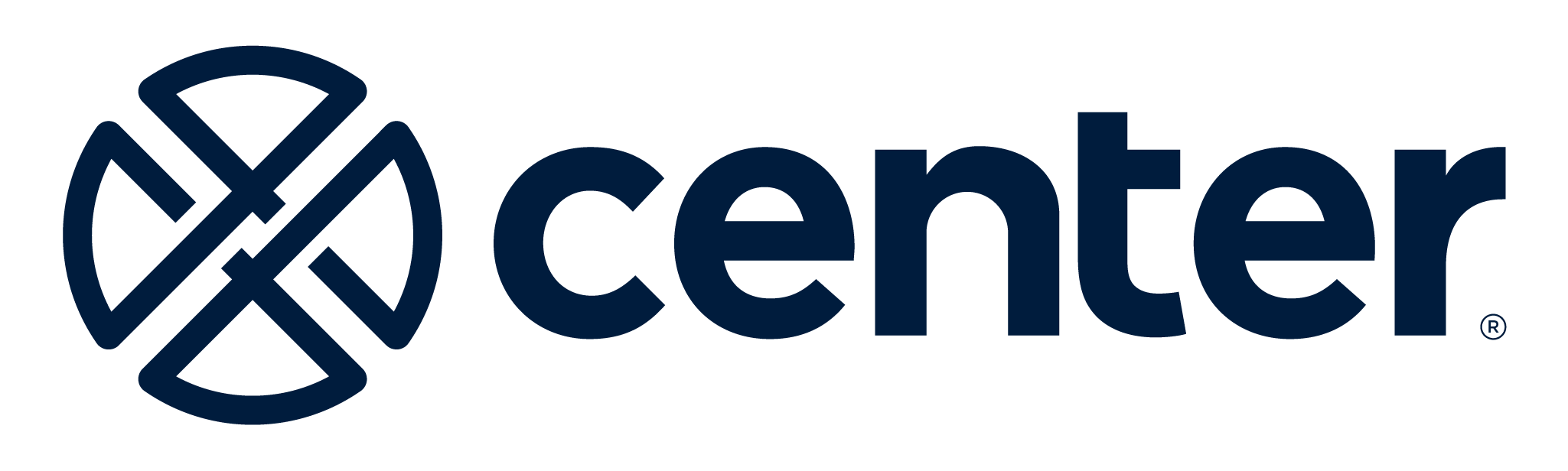CenterCard for Client and Project Tracking
Track materials, services, and project tasks while ensuring billable expenses don’t slip through the cracks
VP of Finance
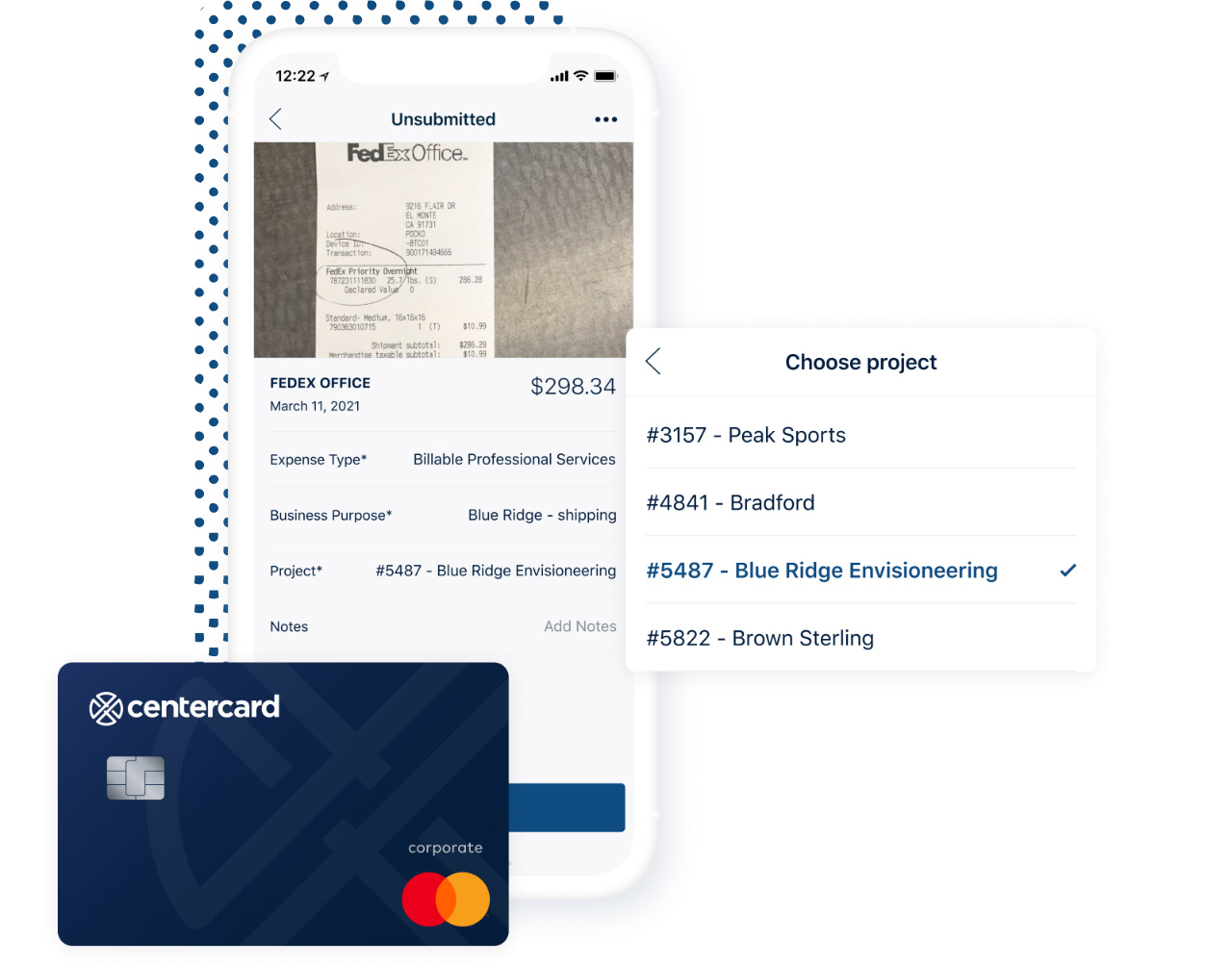
Capture Billable Expenses As They Happen
It’s easy to tag an expense as billable when you complete a transaction with CenterCard. Just snap a photo of the receipt, fill in key details like project, client, or grant code, and click submit.
Say goodbye to missing receipts, unidentified expenses, and month-end surprises.
See how easy it is for employees to submit expenses in real time.
Easier Job Costing
How much time do you spend calculating expenses and managing receipts? Gain full visibility into all transactions with Center Expense—even unsubmitted expenses—and track by project, job code, or other key criteria.
Real-time reporting and insights give a clear picture into project costs, keeping you and your customers on budget.
See how Customizable Policy Controls help you track expenses your way.
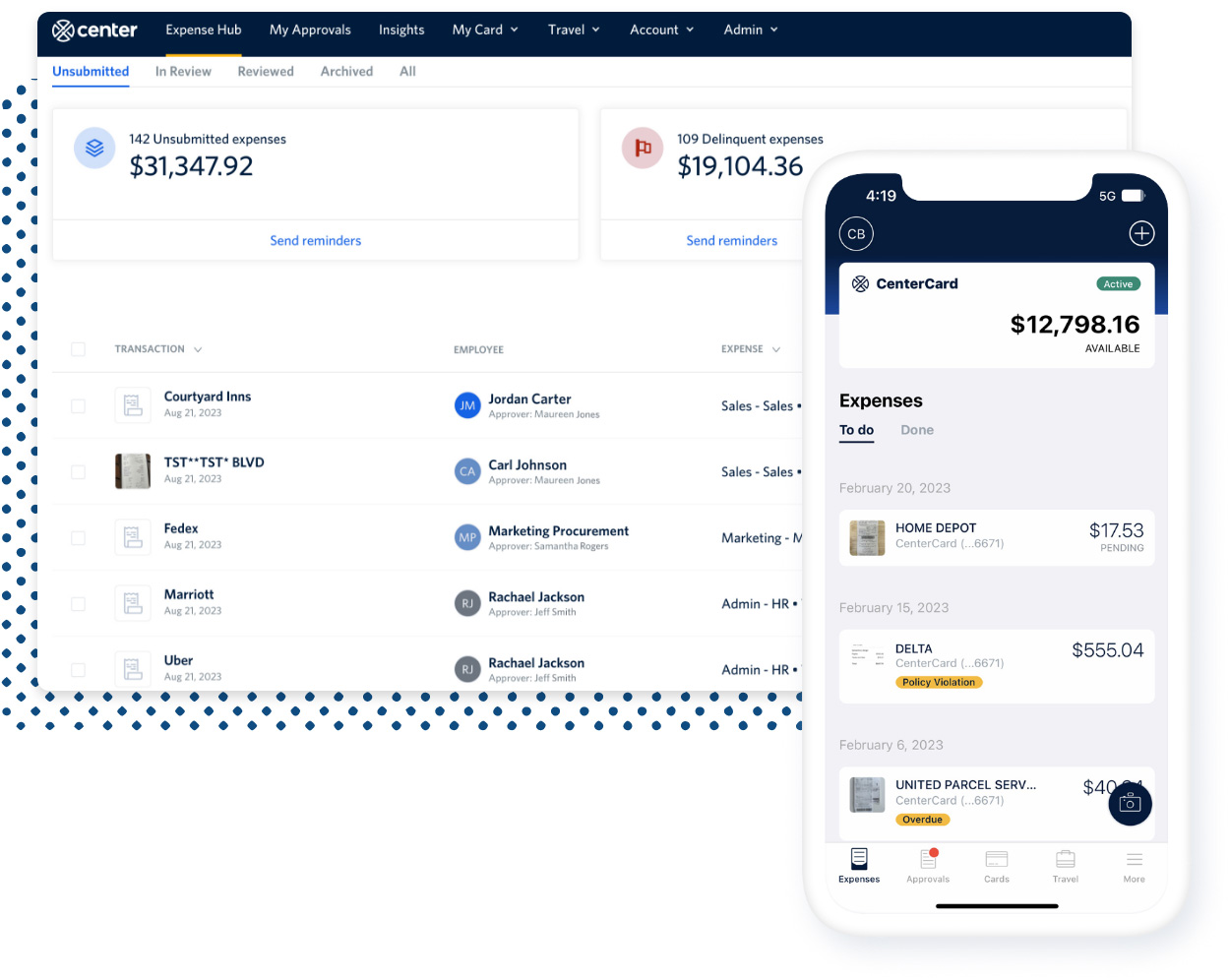
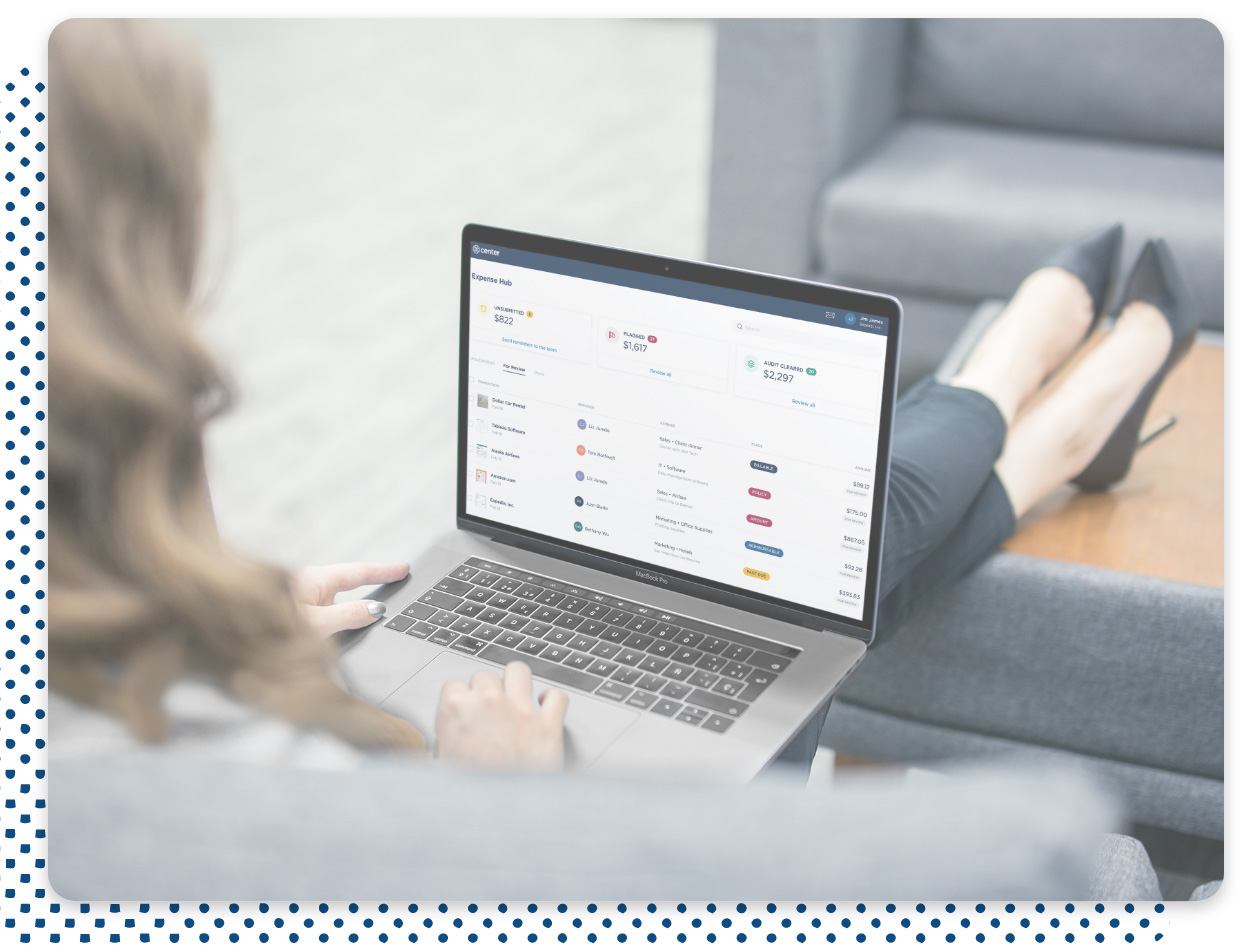
Recoup Costs Quickly
Quickly create printable PDFs with all relevant transaction details and receipts for easy client invoicing. Get reimbursed faster with clear, comprehensive documentation.
No more missed expenses or floating costs for months.