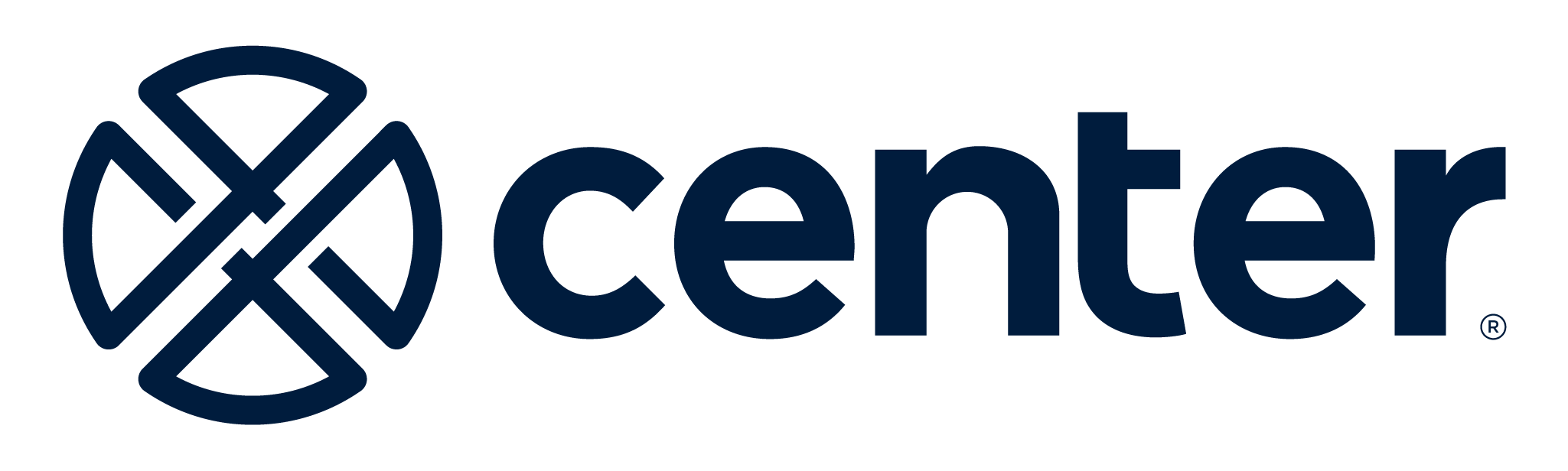What Is the Purpose of Expense Management Software?

Center has completely reimagined expense management to a real-time expensing model, eliminating the burden of expense reports for employees and giving more visibility to finance.
There are many tools out there for managing your expenses. The question is, are you using the right one? Let’s look at a couple of quick analogies to help you see the problem.
A laptop is not a hammer
There are many tasks you can accomplish with a laptop. You can compute vast quantities of data. You can email, Slack, and Zoom to your heart’s content. Some people use their laptop exclusively for Facebook scrolling or playing Candy Crush.
But I doubt you’ve seen someone use a laptop as a hammer, although I’d love to watch that on YouTube. That’s because that’s not what a computer is for. Computers are for processing data, not driving nails through boards.
“What’s the purpose of this thing?” or “What was it designed to do?” are key questions to ask, especially before wielding a laptop like a hammer.
You need to ask the same questions about software.
Virtually every software application has different uses. Spreadsheets are one of the most flexible types of software in existence and can be used in many ways. Of course, you can perform typical data analysis. I also use Excel to catalog my favorite songs. Others use it to make amazing mosaic-like pixel art.
But before you decide to start a career in Excel pixel art, you need to go back to the fundamental question, “What is this software designed to do?” Just because you could make art in Excel doesn’t mean you should.
So…what is the purpose of most expense management software solutions?
Most legacy expense management software was designed with a specific purpose in mind: to digitize the paper process of expense reports. And it’s done a superb job of exactly that. Instead of stapling receipts to your hand-written expense report, you upload pictures of receipts, key in expense details at the end of the month, and submit them electronically.
But what many organizations don’t realize is that this antiquated method, even in digital form, is holding their organization back. Employees despise expense reports and often put them off until the last possible minute. They lose receipts and forget key information about who was at that client dinner. Managers, short on time at the end of the month, blanket-approve expenses without a thorough review. And finance ends up scrambling to get the data it needs to reconcile the credit card statement, code transactions and accruals, and finally close the books each month.
Ultimately, it’s unfair to blame the software for these problems. The software is operating exactly as it was designed: to digitize monthly expense reports. You can’t expect it to do something else.
Real-time expensing is expense management software with a totally different purpose
What if you built expense management software for how you’d like to work, not how you always worked before? That’s exactly what we did…
When we developed Center Expense, we sat down with hundreds of finance and accounting teams to understand how they manage expenses and where they experienced the most frustration. We designed our software to solve those key issues.
That’s why Center isn’t built around the expense report. Center uses a real-time expensing model, which eliminates the burden of expense reports for employees and gives significantly more visibility to finance. Finance and accounting can see all employee transactions—even unsubmitted expenses—as they occur, so they always know exactly where the organization stands.
How does it work? Whenever employees make purchases with CenterCard, they snap a picture of the receipt and quickly note any required information, like project number, job code, or billable client, right in the moment. Budget managers and finance can see the information at the same time. This real-time visibility gives accounting the data they need to book entries to the GL by the key fields they track. No more waiting for late expenses to be submitted, emailing to ask for more details, or estimating accruals.
Use real-time expensing to streamline your month-end processes
Center also uses machine learning to categorize expenses automatically, improving accuracy and eliminating the need for manual coding at the end of the month. Because expenses will always match the transactions on the connected corporate card, the monthly statement reconciliation process is a breeze.
The result is happy employees and a streamlined process for the accounting team; one that compresses the expense portion of the month-end close from days to minutes.
TO THE POINT:
The type of transformation described above simply isn’t possible using legacy expense management software because it wasn’t designed to do anything more than digitize the old paper expense report. (Want to know more about the challenges in legacy software? Start here.) For a better user experience, immediate visibility into employee spend, and real-time reporting on expenses, you need a solution that isn’t anchored in monthly expense reports.
Interested in seeing a better expense management process in action? Schedule time for a personalized demo.