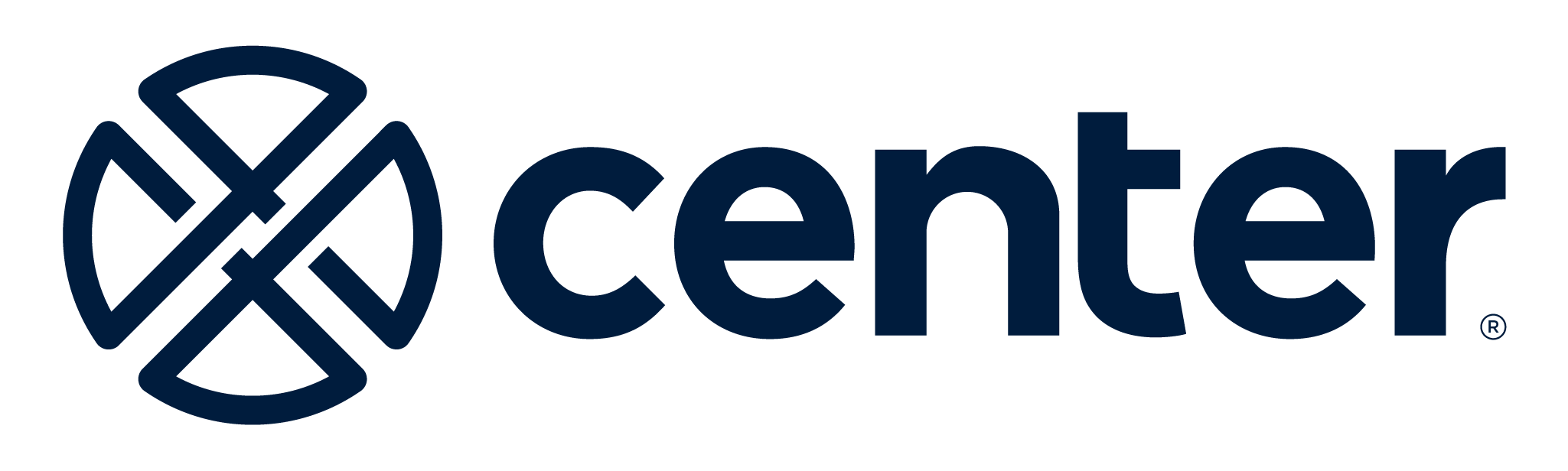How To Smooth the Monthly Close for Remote Work (and Beyond)
With our finance team spread across time zones and regions (Washington, Ontario, and Virginia), we’ve been doing remote month-end closes for several years.
Remote = Routine
With our finance team spread across time zones and regions (Washington State, Ontario, and Virginia), we’ve been doing remote month-end closes for several years. This month we’re even completing our annual external financial audit remotely. Although we’re a small finance team, we have chosen to invest in great technology platforms for three key reasons:
- Enabling anytime, anywhere collaboration through cloud-based tools
- Improving timeliness, reliability, and accuracy by eliminating manual manipulation (such as spreadsheets)
- Focusing our people on value-added analysis rather than routine tasks such as time-consuming accruals (though technology only solves part of the problem here)
We know from recent research that many finance teams were feeling overburdened by the monthly close process even before the abrupt switch to remote work and the economic fallout triggered by the global Covid-19 crisis.
Tips for Better Month-End Close
Great finance organizations have a culture of continuous improvement. Here are some actions to take now to smooth the monthly close, for this month and beyond.
- Make the switch to lightweight, cloud-based software that can quickly get everyone collaborating from a single source of truth.
- Banish paper receipts from your process forever with a corporate card solution that’s fully optimized for digital and mobile.
- Take advantage of the current lull in T&E spending to consolidate all employee spending into one completely integrated program, eliminating the need to manually reconcile multiple statements for p-cards, corporate cards, and personal cards.
- Choose an expense management system that can automatically audit for policy compliance and quickly reflect policy updates in response to changing conditions.
- Automate all approval workflows, notifications, and reminders to keep the expense submission and review process flowing without depending on in-person desk drive-bys.
- Focus time and attention only on the handful of expenses that need additional review and use customizable settings to auto-approve the rest.
- Make data available to everyone who might need it, including budget managers and the exec staff, to reduce one-off reporting requests.
- Build your process around real-time reporting and insights to eliminate the need for accruals.
Making the switch to real-time, cloud-based software not only helps your team work more efficiently and collaboratively, but speeds time to close. And you’ll know where you stand on expenses each day throughout the month, rather than having to wait for month-end reports.
Finance leaders need live analytics and real-time spend data now more than ever, so they can quickly assess the company’s position and make informed decisions and quick pivots when necessary. It may feel daunting to contemplate making a process change during the middle of this economic downturn, but investing in real-time expense management will give your team the insights and controls you need today and make you more efficient going forward.
Find out how Center’s real-time expensing can work for you. Sign up for a demo with our sales team.
Brian Maslen is Center’s corporate controller. He recently wrote about how to navigate your company through an economic downturn. Brian also talked with Center CEO Naveen Singh and Acela Controller Rahim Shakoor about controlling costs and closing the books remotely in the webinar Staying Nimble in an Uncertain Economy.