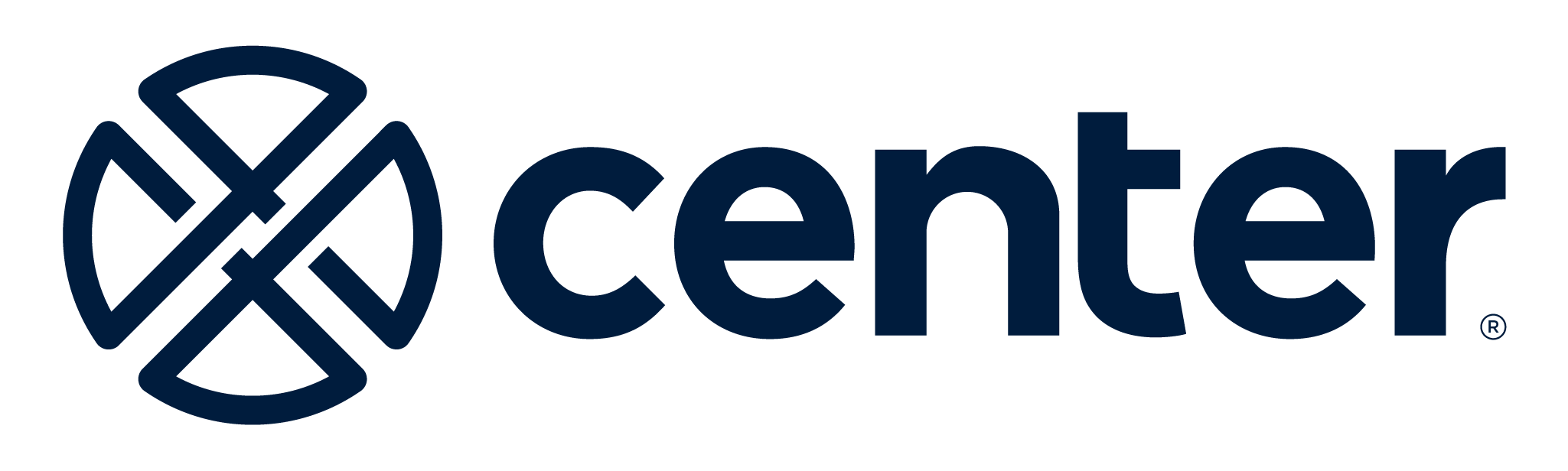Are Spreadsheets Something to Celebrate?

Spreadsheets are ubiquitous in everyday business, but they have their limitations. Here are some simple fixes for the most pervasive problems.
There’s a holiday for just about everything, it seems, and today happens to be National Spreadsheet Day.
Certainly there are those who might view this day as cause for celebration, a chance to geek out on pivot tables, vlookup, and the DOLLARFR function.
But for most of us, spreadsheets are so ubiquitous in planning, budgeting, tracking, reporting, and organizing processes that every day feels like National Spreadsheet Day.
In fact, our survey of business leaders revealed that more than half of companies require their employees to input expenses into spreadsheets, and spreadsheets remain the most popular way for companies of all sizes to manage their budgets.
We’ve talked to teams who “hack” their forecasting process and estimate accruals by circulating spreadsheets to capture expected travel expenses and invoices as they close their books each month. And we’ve seen Excel used for everything from managing an RSVP list for a company party to tracking client relationships.
Here are some of the issues we’ve seen with spreadsheets, and a few ideas for addressing them.
1. No way of communicating updates
The minute you send a spreadsheet as an attachment, it’s out of date.
The fix: Share live documents instead of circulating attachments, and then hoping everyone has the right version.
2. Disconnected from other tools
Today’s finance teams are using a wide array of tools and technology, but they don’t always talk to each other—and it seems that most don’t talk to Excel. One CFO we spoke with generates financials in Quickbooks, for example, but doesn’t update his Excel model unless there’s a board meeting coming up.
The fix: Simply increasing the cadence of your cross-functional budget check-ins can help you start to transition to a more automated and informed process.
3. Various levels of sophistication
Finance pros can push the boundaries of what spreadsheets can do, but there’s a limit. And our own VP of Finance and Accounting estimates that more than 80% of spreadsheets include errors.
The fix: Just because you can do something in a spreadsheet doesn’t mean you should. A simpler spreadsheet, free of errors, is better than a “fully loaded” one that might be fully loaded with mistakes.
4. Various levels of understanding
Remember that people absorb information in different ways, and not everybody speaks spreadsheet.
The fix: Look for creative ways to present your data visually and pull out the real story behind it in relatable terms.
5. Can shortchange true collaboration
It’s tempting sometimes to just communicate via spreadsheet, but face-to-face discussion can go a long way toward shared understanding and effective teamwork.
The fix: Carve out time for active collaboration and discussion when you need to get everybody on the same page (or tab) about strategy and priorities.
TO THE POINT:
Everyone is comfortable using Excel, but it’s flawed as a budgeting tool. It’s estimated that over 80% of spreadsheets have errors, and there are serious problems with version control and managing access to the latest model. For this reason, Excel spreadsheets quickly become static and dated.