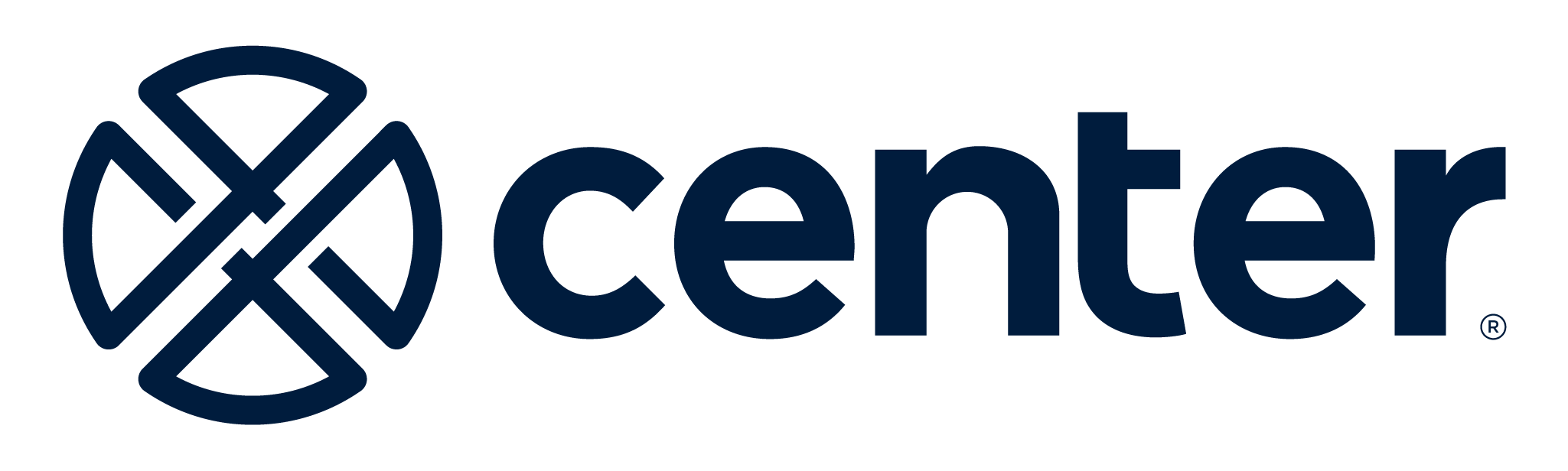6 Best Practices for Expense Policies
A clear expense policy gets everyone on the same page and keeps spending in check. What to include, how to improve compliance, and how frequently to update.
An expense policy is essential for a business of any size. It ensures that employees and the business are on the same page about what constitutes a legitimate business expense. Having a thoughtful expense policy is also one of the best ways to control how much your employees spend.
Nearly 75% of companies have a written expense policy, and top performers update their policy multiple times per year based on the needs of the organization.
Whether you already have an expense policy or need to write one, here are some best practices to consider.
1. Outline exactly what is and isn’t a reimbursable expense.
Giving specific examples is the best way to help employees understand what’s acceptable and what’s not. (Be sure to follow the most recent IRS regulations for reimbursements.) Include clear guidelines, preferred providers, and suggested budgets for each expense category: business travel, accommodations, conferences, training, mileage, meals and food, office supplies and equipment, and so on.
Be sure to note any variations in the policy for different roles and management levels, as well as examples of expenses that are not reimbursable, such as personal expenses, alcoholic beverages, expenses incurred by non-employees, or anything else your company doesn’t cover. But consider incorporating some flexibility for business-critical purchases that may fall outside of the typical guidelines.
2. Note what documentation is needed—and make it as easy as possible to submit it.
Do you require receipts for every purchase, or only for expenses above a certain amount? Do you need to associate certain expenses to a particular client, job, or project? Some expenses, like business meals, require specific documentation including business purpose, names and titles of all attendees, and their affiliation with the company. Be sure to outline the documentation you need, but only ask for relevant and critical details—if information isn’t necessary to reimburse a claim, don’t ask employees for it.
It’s also important to simplify the process of submitting documentation. If employees have to use Excel spreadsheets or clunky systems like taping receipts to sheets of paper, they’ll put it off. Important documentation is likely to get lost, and you’ll spend too much time chasing down late reports. Use an automated expense management system that’s quick and easy for your employees to use. Modern digital systems allow employees to photograph receipts and upload them immediately, which minimizes errors and lost receipts while keeping your team members happier. Going digital has the added benefit of making audits easier—when auditors ask for documentation, you can access it easily without digging through boxes for paper receipts.
3. Detail your approval procedures.
Be sure to outline who should approve different expenses while considering the needs of the business. For example, if one-off hardware and subscription purchases are getting out of control, it may make sense for an IT manager to approve those expenses. Or if cash flow is an issue, you may want to have a senior executive approve expenses over a certain amount. Choosing a tool that automatically routes individual expenses to different reviewers ensures that each approver sees only the expenses that are relevant to them, and supports mobile approvals, which streamlines the process and prevents delays.
4. Set clear expectations for distributing cards and reimbursing expenses.
Outline who gets a card—you might distribute cards to employees with annual expenses over a certain amount, employees who travel, certain roles or departments, or anyone with business expenses who requests one. And explain when employees will be repaid, how they’ll receive their money (in their regular check or in a separate check?), and what to do if an expense is rejected. Waiting for reimbursement can have a significant financial impact on employees, so make it a policy to reimburse them quickly—in 30 days or less if possible. Using a mobile app can significantly speed up reimbursements.
5. Make your expense policy easy to read and access.
Keep your policy as concise as possible, and be sure it’s available online so everyone can refer to it easily. Even better, build the policy right into your tools to make it easier for everyone to learn and follow the rules. For example, your software can alert employees to attach receipts when required or include attendee names for meals. It can also flag expenses that are outside the expected price range.
6. Review your expense policy regularly.
Business needs change frequently, so be sure to review your expense management policy at least twice a year to clarify areas of ambiguity and address new issues that come up. (And if you haven’t updated your expense policy to address COVID-19, it’s especially important to do so.) Check with different departments to find out what they get questions about. Set up a time on the calendar to ensure it happens regularly, and be sure your expense management solution allows you to easily make updates without needing to pay for professional services.
Ready to see real-time reporting and insights for expense management in action? Watch our on-demand demo or sign up for a personalized demo today.