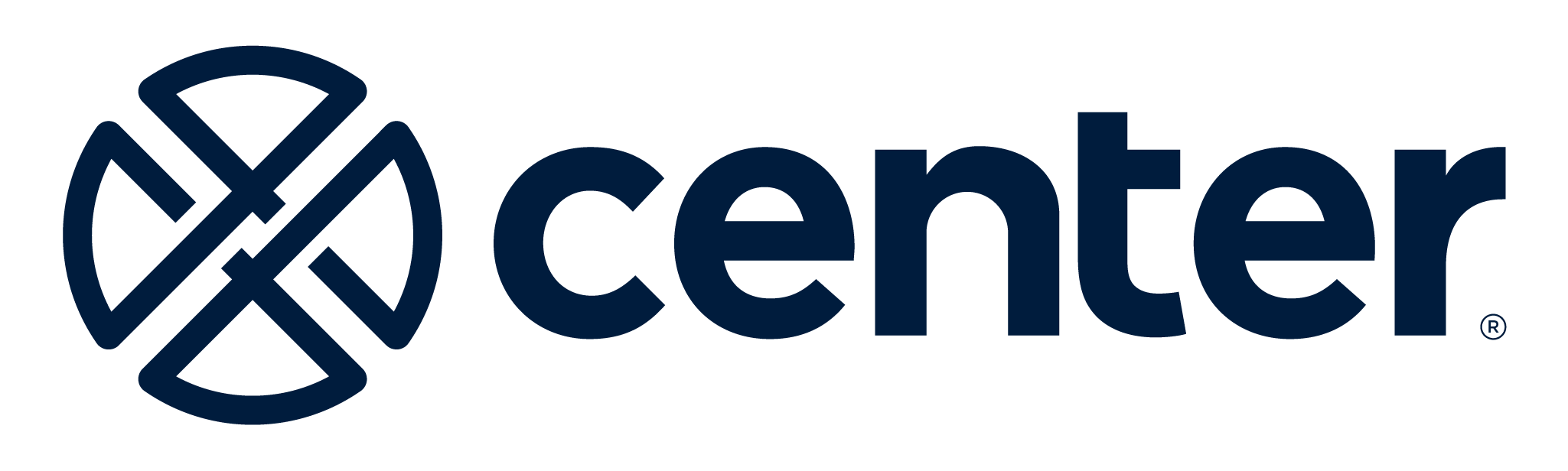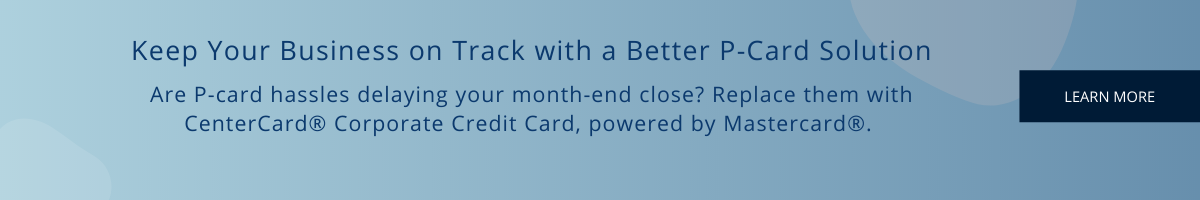5 Ways To Simplify Accounting Tasks with P-Cards

P-cards aren’t just for office lunches and Amazon orders. You can use them for any kind of expense, routine to mission-critical, with the right tools.
Many organizations make use of purchasing cards, or P-cards—on the surface, they’re an easy way to handle shared expenses like office lunches and Amazon orders. The downside with most P-Cards is the lack of visibility into who spent what, which makes it almost impossible to hold budget owners accountable for their spending. Typical P-cards also place a heavy burden on accounting, who spend a huge amount of time each month reviewing statements, puzzling out which employee made purchases, tracking down receipts, and then manually coding expenses directly to the ERP.
But you can solve the visibility problem with Center and use custom fields to turn P-Cards into a powerful, flexible tool that can help you keep budgets on track and actually simplify accounting. And with Center, it’s easy (and free) to issue P-cards for specific purposes. Here are a few ideas.
1. Ensure continuity of service for software subscriptions and digital advertising
Do you know who’s been paying for your software subscriptions or digital advertising? The new controller of a growing software company told us he spent weeks trying to understand how the AWS subscription was getting paid. To his surprise, he discovered it was on an engineer’s personal credit card.
You don’t want these kinds of purchases to go on an employee’s personal card or individual corporate card. If the employee who originally made the purchase leaves the company, you might face an unplanned interruption in mission-critical software like AWS or your digital ad programs. Using a departmental P-Card ensures continuity.
2. Simplify tracking and documentation for billable, client, or project expenses
Billable and project expenses such as travel, materials, and supplies can be hard to track, especially when you have to pull together expenses made by multiple employees. A p-card can consolidate expenses onto one card for easy accounting.
With Center you can issue p-cards by client or project, which makes capturing expense details and receipts easy. You can ensure projects stay on budget by giving project managers and clients a consolidated view of all related spend with Center Insights. You can also control spend levels by setting card limits below an agreed-upon amount. (This technique is also useful for non-profits tracking grant spend and events.)
3. Switch check and ACH payments to P-cards to streamline procurement
More and more vendors of all kinds accept credit cards. You can ask them directly or have your card supplier run an analysis to identify which vendors accept card payments. You’ll save time by eliminating check writing and ACH transfers, and you may qualify for a rebate on card spend above a certain threshold. An added benefit is that your purchases will be covered by your card’s security and fraud protection.
If you have Center Expense, you can store invoices and receipts to minimize the paper trail and facilitate audits. You can also export straight to your accounting system to speed up your monthly close.
4. Minimize card reconciliation time
Accountants say that one of their biggest frustrations is collecting receipts and accounting for spend on P-cards, and it gets trickier when you have distributed teams or other unusual scenarios. Let’s say a five-person facilities team across three locations shares a P-card for their office expenses, which then get charged to different cost centers. When it comes time to match up receipts and assign expenses to appropriate cost centers, the accounting team has to reach out to all five people to gather all the information.
But if you have Center, you can set up custom fields to track the specific information you need. In the scenario above, you could create specialized drop-down lists with the names of the five spenders and three locations, so there’s no additional data entry. Spenders can then snap a picture of the receipt and enter key details using the Center Mobile App so finance and accounting get the information they need immediately.
5. Drive more accountability and control costs with dynamic approvals
P-card purchases usually operate outside the typical expense management process, which means department managers often don’t see P-card expenses until they review actuals from finance the following month. So managers probably have no idea whether they’re over or under budget.
But with Center, you can set up dynamic approval workflows to route expenses automatically to managers for review and approval, depending on expense type, cost center, spender, and more. For example, you can route all software expenses to the IT director, no matter which card was used. Or you can route marketing software expenses, paid by the IT P-card, to the marketing manager. An added benefit: managers can also see all the card expenses hitting their budget in real time with Center’s live Insights dashboard. In addition, they can analyze spend and identify opportunities to consolidate or optimize budgets.
Business spend has become increasingly decentralized, and employees are making more and more purchases on their own. See for yourself how Center can improve your operations with a corporate card program that includes innovative ways to use P-cards. Sign up to see a personalized demo.